Virtual Services Center
Benefit from personalized support leveraging the expertise of our professionals in virtual corporate event production, while using your usual digital platform or our own, in order to enjoy more features and better performance. Elevate your virtual corporate event experience today!
Adapts to all popular platforms
As a Managed Service Provider (MSP), Digicast enhances your virtual experience by offering you either the platforms you are accustomed to or our own, while providing additional features and superior quality at all levels.
Whether you prefer to use Live Event platforms from Microsoft Teams, Zoom, Webex by Cisco, LinkedIn, or YouTube or to use our fully supported turnkey icastPro platform, we can customize your experience to take it to the next level.
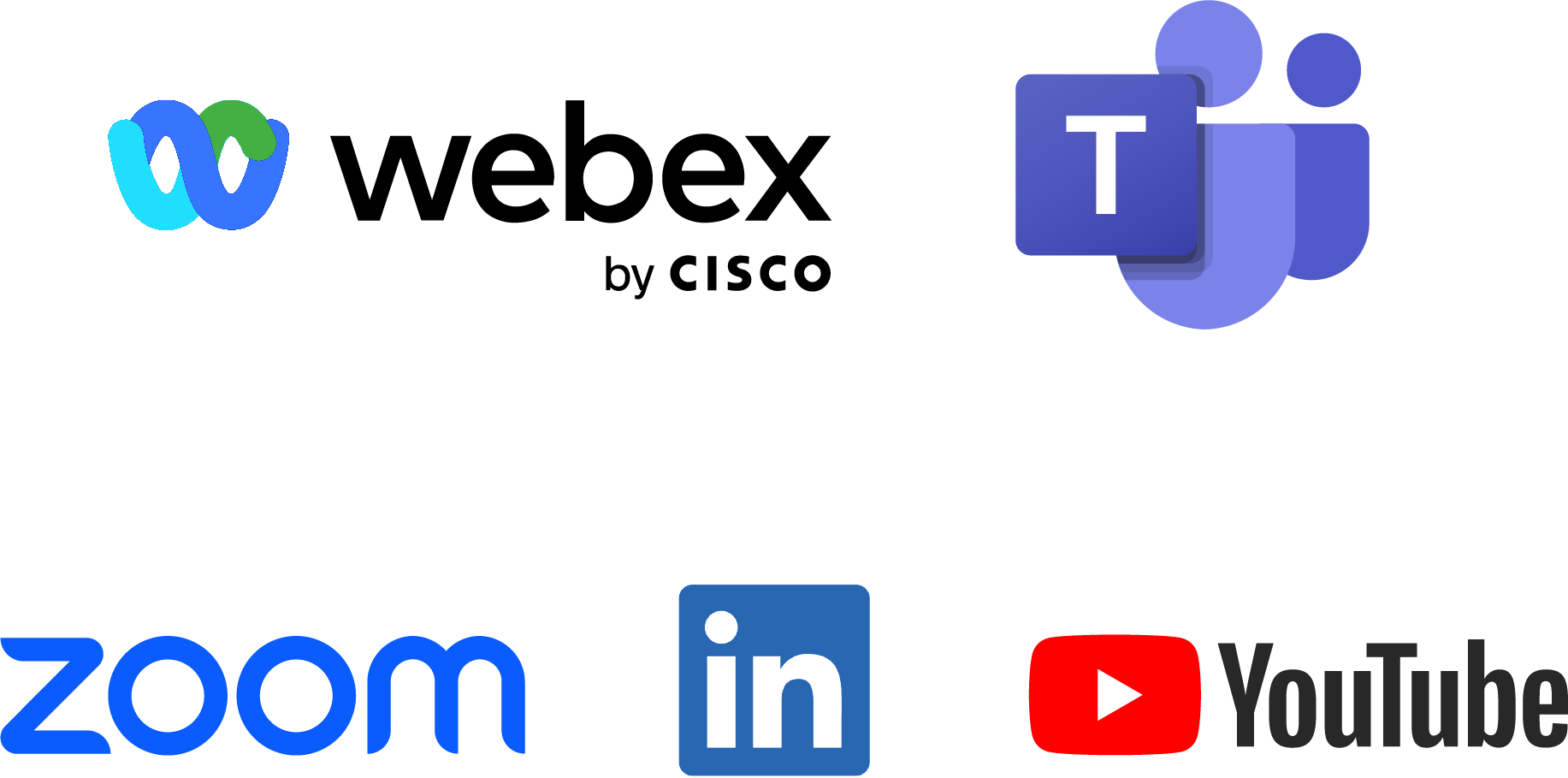
The added value of being supported by our webcasting experts.
Customize the platform your are currently using by adding more on-demand elements that will allow you to enhance your presentation with an even more professional design and better quality. Count on personalized support from a webcasting expert who will be easily accessible and always up-to-date with the best production practices, helping you shine at your best.
Anyone with the link will be able to listen to or replay the webcast at their convenience. This means that whether it's for a participant who missed the live broadcast or wants to watch it again, anything is possible.
The platform provides you with very detailed statistics by default. However, it's good to know that we can also customize the type of statistics you want access to.
Benefit from our expertise from start to finish
A straightforward process

Production and design creation are done remotely. Our team will help you optimize your space, including lighting, background elements, technical support and any other elements that will enhance your audience's experience.

Your content will be optimized to enhance what is presented on the screen, including adding graphics, lower thirds, media content, video playbacks and much more.

Content management involves the management of multiple camera feeds, audio mixing and other technical aspects, all handled from our control rooms while providing real-time assistance.
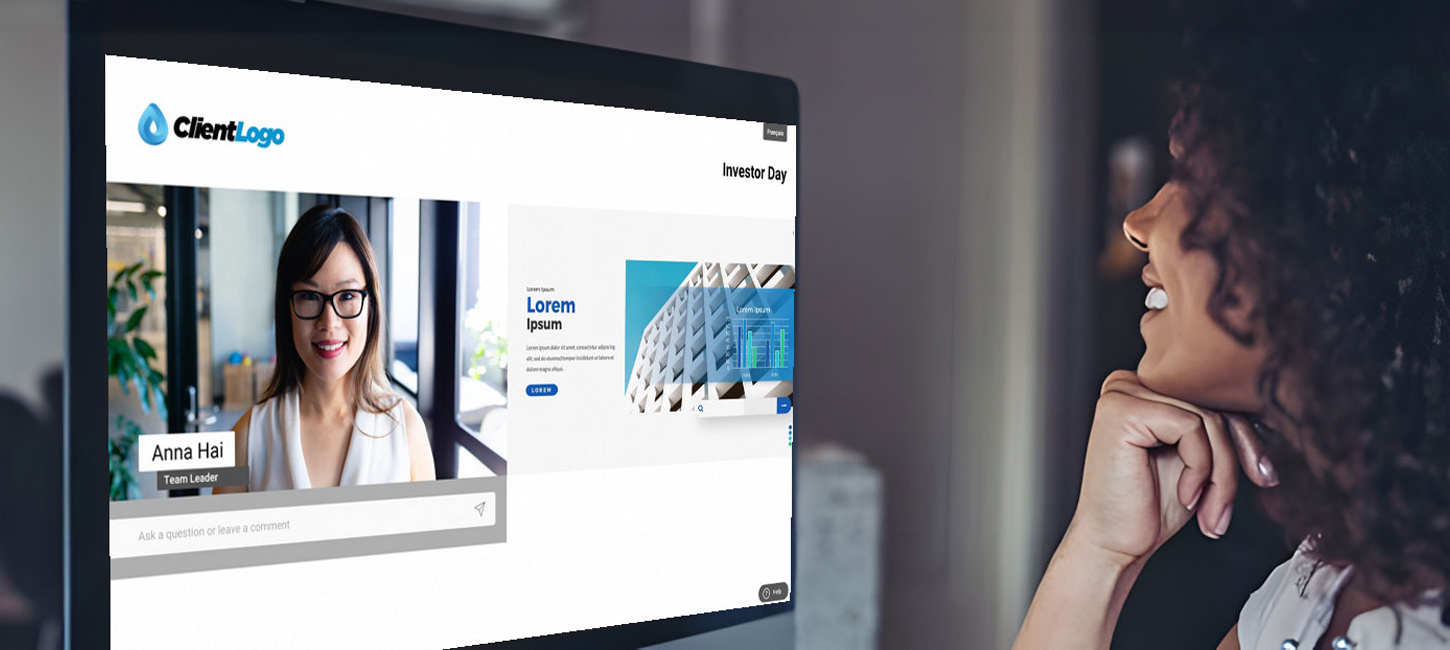
The output of the final content focuses on broadcasting the final content (visuals, graphic elements, sound, etc.) to your audience, ensuring that they receive a professionally packaged and engaging presentation.
Pricing
$750 PROMO*
- Easy Online Booking
- 1-Hour Pre-Conference Call
- Remote Studio with Dedicated Webcast Operator for Production and Streaming
*Regular price: $1690. Pricing varies depending on the types of additional services required, if needed.
Extra
- Optimized Management through a Production Manager
- Personalized Graphic Design
- Interpretation Sign Language
- Accessibility Services
- Closed Captioning
What you can get
- Quick and straightforward booking process
- Upload slides and videos directly
- Custom lower-thirds with speaker names and titles
- Discuss event goals and content flow
- Review slides, videos, and presentation materials
- Get speaker support to ensure optimal visual quality
- Finalize all details for a seamless production
- Management of technical support through our experts
- Countdown and opening sequences to engage your audience
- Off-air support for presenters: Guidance and smooth transitions
- A virtual environment for professional broadcasts
- Ensures a consistent broadcast flow and precise timing
- Coordinates seamlessly with speakers and operators for flawless execution
- Oversees cueing for live segments, transitions, and media playback
Ready to start?
Ask for a quote nowStreamlined experience
Depending on whether you are using the Virtual Services Center for the first time or if you are using it repeatedly, the planning time required will vary. In general, you will need to plan the flow of your event (sequence of presenters, their speaking time, their name and title, etc.), relevant documentation (text to be used), and any additional media (PPT or video to be broadcasted).
Therefore, it is advisable to allocate time to discuss with your Project Manager at Digicast to effectively refine the details of your virtual event.
- A meeting to review the technical setup using the event management tool to clearly define the roles of presenters and moderators.
- A pre-broadcast meeting on the day of the event, immediately before the live broadcast, to go over the final technical details (e.g., countdown, review 'cues' for the online publication of multimedia content, etc.).
Interpretation/traduction or sign language or universal accessibility measures services are additional services that should be planned in advance so that professionals can adequately prepare.
Interpretation/Traduction
- Real-time language interpretation for multilingual events
- Integration of interpreter's voice directly into the webcast
Accessibility Services
- On-screen LSQ interpreters for greater accessibility
- Real-time captions for hearing-impaired audiences
The booking process is pretty straightforward:
- Fill out the 'Ask for a Quote' basic form: A project manager will contact you for the following steps.
- Fill out the order form: Detailed questions will be asked to fully understand your event and required needs.
- Receive login information: Participant link + presenter link.
- Conduct essential meetings, including the pre-broadcast meeting.
The allocation of roles is quite straightforward:
- Microphone Management | Active or muted: Client
- Presentation Management | PowerPoint slide changes or other: Client
- Question Handling & Moderation: Client
- Overlay Implementation: Digicast
- Multimedia Content Management: Digicast
- Start & End Video Management: Digicast
Absolutely.
We can customize access to your webcast with varying levels of security.
- You can provide us with a list of authorized participants, ensuring only they can access your virtual event.
- You can opt for Single Sign-On (SSO), enhancing participant identification efficiency.
- You can choose to make it open to the public without requiring a login.
*On-demand webcast varies depending on the various platforms. For usual external platforms, we invite you to consult directly their features.
As for our icastPro platform, the webcast link remains active for a certain period, typically around 12 months. This allows anyone with the link to listen to or replay the webcast at their convenience.
If a longer delay is required, simply discuss this with your Project Manager.
**Statistics available vary depending on the different platforms. For usual external platforms, we invite you to consult directly their features.
As for our icastPro platform, it provides you with highly detailed default statistics, such as the number of participants, the duration of participants’ attendance at the virtual event, their names, email addresses, and IP addresses.
It's important to note that we can customize the type of statistics you need access to. For example, country, city, job title, division, etc. The possibilities are endless and depend solely on your needs.
Statistics for on-demand viewing are also available, where applicable.

Easy-to-use, icastGo is a user-friendly self-service webcasting platform empowering business professionals to setup, manage and broadcasting with ease their virtual events, backed by cutting-edge technology, advanced security and unlimited functionalities.
![]()
More intricate events and fully supported, icastPro is a well-known webcasting platform that offers you full support for all your operational, organizational, technical, logistical, and IT requirements through our team of experts, enabling you maintain control over your content and brand image.
![]()
The icastVote Authenticated Virtual Voting Module allows specifically to:
- Segmentation of your electorate
- Ensuring anonymity of individual votes
- Enabling voting with multiple answers
- Compiling the results in real-time and posting them in just a few seconds
![]()
The icastMeet Module allows for:
- Access security and hand-raised speaking
- Option for multiple screen layout configurations
- Customization of technical details for your virtual meetings (overlays, background, etc.)
- Recording management of your business meetings
- Creation of virtual rooms to organize subgroups including participant movement between rooms
![]()
The icastEvent Module allows for:
- Registration management and personalized journey
- Secure access
- Detailed display of your event (date, time, content, speakers, sponsors, etc.)
- Multi-platform personalized display
- Diligent support from our experts
- Access to detailed statistics
We have state-of-the-art professional studios and offer an exceptional experience for recording and webcasting your corporate communications.
Located in Montreal, take advantage of a space tailored to the technical challenges of filming and live streaming, meeting the specific needs of your business.
Whether you are seeking live streaming, pre-recorded video production services, or comprehensive audiovisual solutions supported by a seasoned team offering turnkey service, our video production services will meet all your business needs to successfully execute your corporate event.


